CARL2: Your Ultimate Rocket League Analysis & Coaching Tool
Transform Your Rocket League Experience
Welcome to CARL2, a game-changing companion for Rocket League players, coaches, and casters alike. This FREE tool empowers you to process replays, analyze single games or entire series, and track live matches with precision. Whether you’re grinding to climb the ranks, refining team strategies, or preparing expert commentary, CARL2 delivers actionable insights through advanced statistics and visualizations. It connects seamlessly to your Rocket League data, pulling everything from basic scores to intricate movement patterns, all presented in an intuitive interface. With CARL2, every moment of a match becomes an opportunity to understand where you excelled, where you faltered, and how to adjust—right within the app.
CARL2’s integration with Rocket League goes beyond surface-level stats. By syncing directly with your game data, it generates a variety of visualizations—think heatmaps showing your field positioning, boost pickup maps tracking resource management, and 3D path tracking that traces every player’s journey across the pitch. For instance, a heatmap might reveal you’re spending too much time in your defensive third, prompting a shift in playstyle. Boost pickup maps break down where you’re collecting or wasting boost, offering a clear path to improving efficiency. These tools cater to all users: players can pinpoint personal weaknesses, coaches can analyze team coordination, and casters can pull real-time stats to enrich their broadcasts. Watch the trailer below to see how CARL2 transforms raw data into a roadmap for success.
Process Replays: Unlock the Secrets of Your Matches
Every Rocket League replay holds a story waiting to be uncovered, and CARL2’s replay processing feature makes it happen in just 10-30 seconds. Start by selecting a replay file from your Steam, Epic Games, or a custom folder—such as your downloads—and hit "Process Replay." CARL2 dives into your Rocket League data, extracting a wealth of player stats like shots, saves, boost usage, and positioning metrics, preparing them for deeper exploration. Once processed, your replay is ready to analyze immediately or save for later, accessible directly from the main menu.
The magic happens behind the scenes: CARL2 uses advanced algorithms to analyze every frame of your replay, breaking down complex actions—ball touches, aerials, demos, and more—into a structured dataset. This allows the tool to generate detailed statistics, such as your shot accuracy percentage, how often you’re in the offensive zone, or your boost efficiency compared to teammates. For example, you might discover you’re not collecting boost pads from the opponent’s half—data that’s invisible without CARL2. Coaches can use this feature to quickly assess team performance across multiple replays, spotting patterns like poor boost management or inconsistent kickoff plays. The speed of processing means you’re never bogged down waiting; you can jump straight into analysis and start improving.
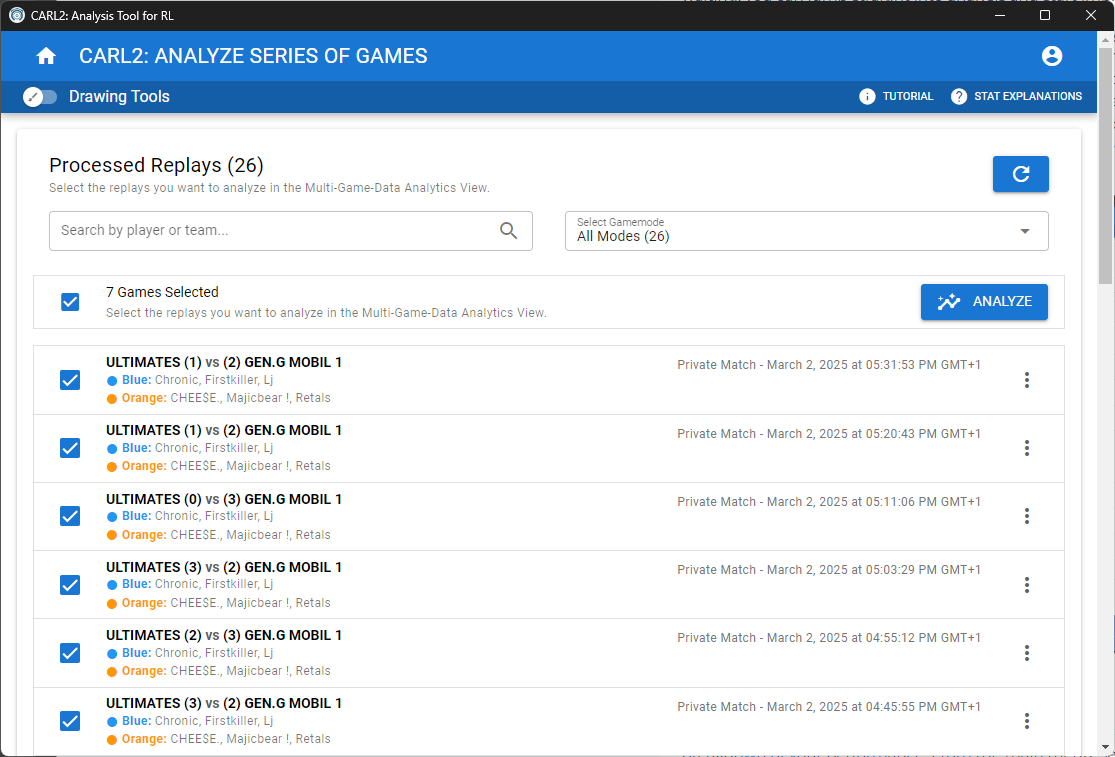
Analyze Single Game: Dive Deep into Every Play
CARL2’s Analyze Single Game feature transforms any processed replay into a detailed breakdown of your performance. From the main menu, select a replay and explore a suite of tabs packed with data and visualizations tailored to Rocket League. This tool acts like a microscope for your gameplay, zooming in on every detail—from match outcomes to individual player movements—giving you the insights needed to level up.
Start with the Match Overview tab, which lists team rosters, final scores, and a performance radar chart plotting metrics like shots, saves, and boost efficiency. This chart offers a snapshot of who dominated the game and where you stood out—or fell short. Next, Outlier Detection flags players with standout stats, positive or negative—like someone hogging boost or struggling with turnovers—guiding you to dig deeper into tabs like Interactions or Boost. The Goals tab maps every goal’s location, paired with a timeline and Buildup Map showing assists and pre-goal plays, plus a Kickoff Map tracking post-kickoff ball movement. This helps you see if goals stem from defensive gaps or offensive brilliance.
In Interactions, you’ll find data on passes, giveaways, 50/50s, dribbles, and demos, with filters to isolate specific players. This tab reveals teamwork dynamics—whether you’re syncing with teammates or losing possession too often. The Boost tab dives into boost management, mapping pickups and detailing team control, average boost levels, and efficiency across field zones. For example, if you’re always low on boost in the offensive third, it’s a cue to adjust your habits. Movement brings heatmaps—customizable in resolution or viewable in 3D—alongside path maps and stats like time on ball, showing where you roam and if you’re overcommitting to certain areas.
Time Series and Playthrough track momentum and rotations over time, with Playthrough offering 2D or 3D views of player movement relative to the ball—perfect for refining positioning. Correlations links stats like boost use to distance traveled, uncovering cause-and-effect relationships in your playstyle. Finally, Teams compares squad performance, from supersonic speed to passing accuracy, giving coaches a clear view of team strengths and weaknesses.
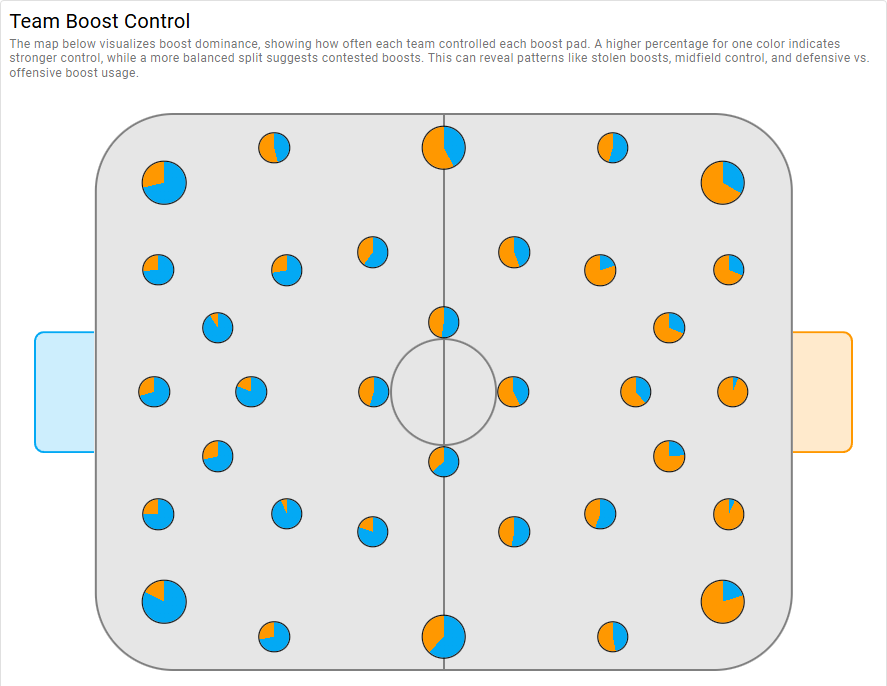
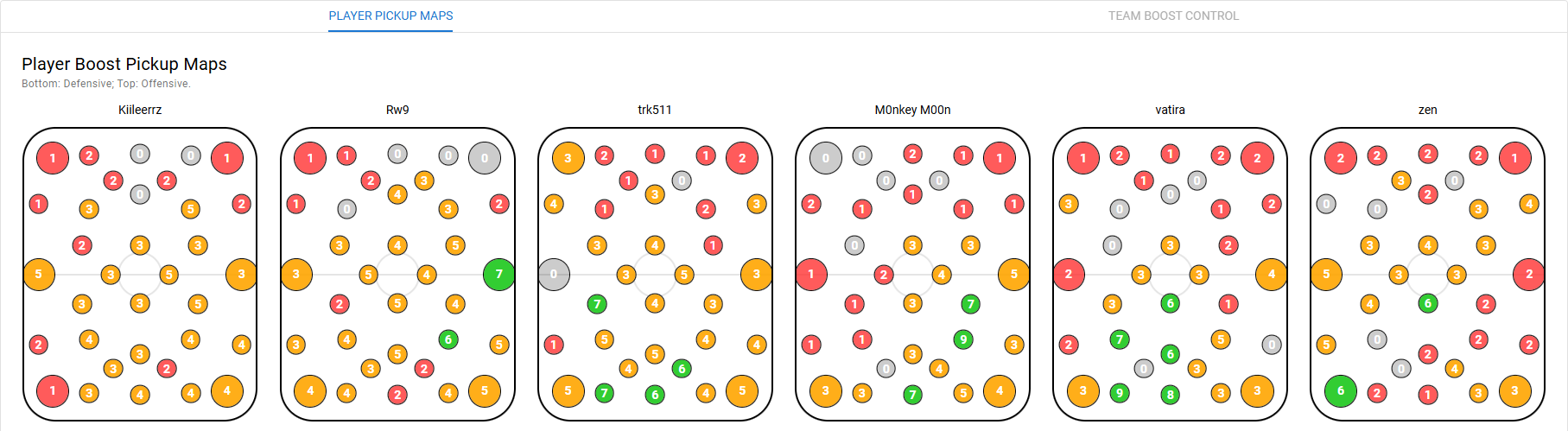
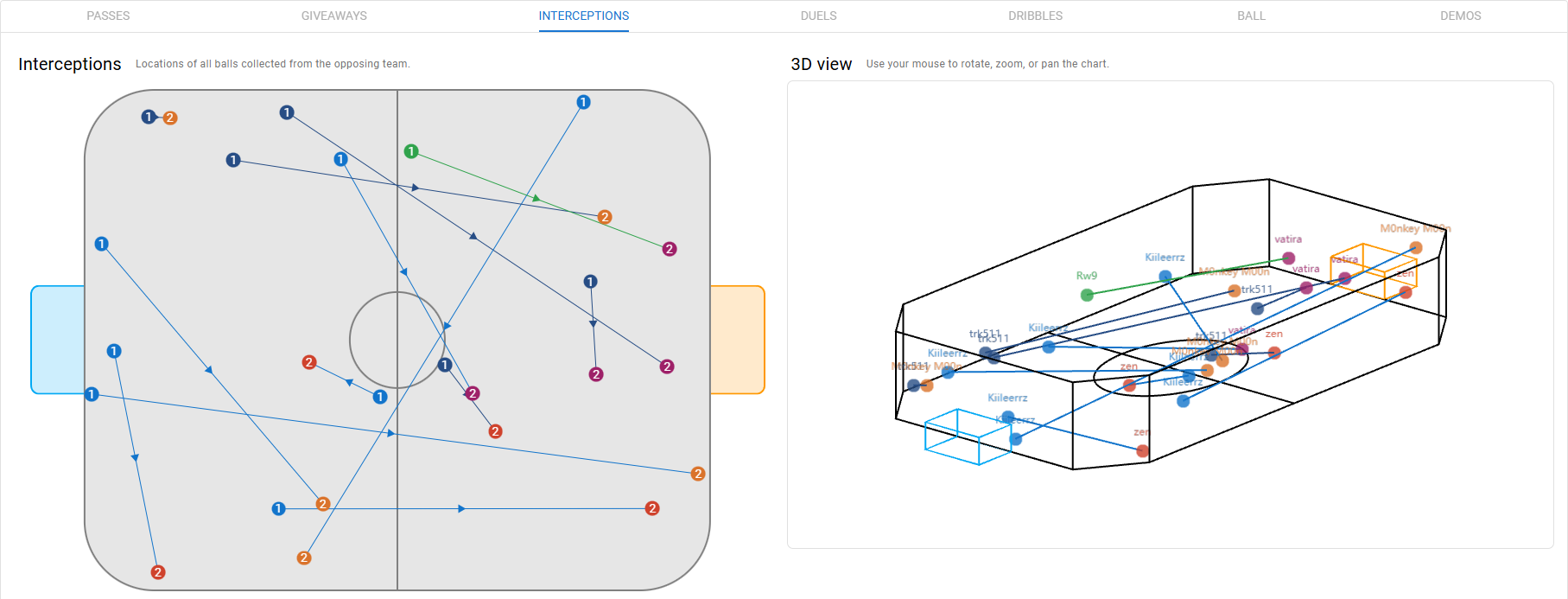
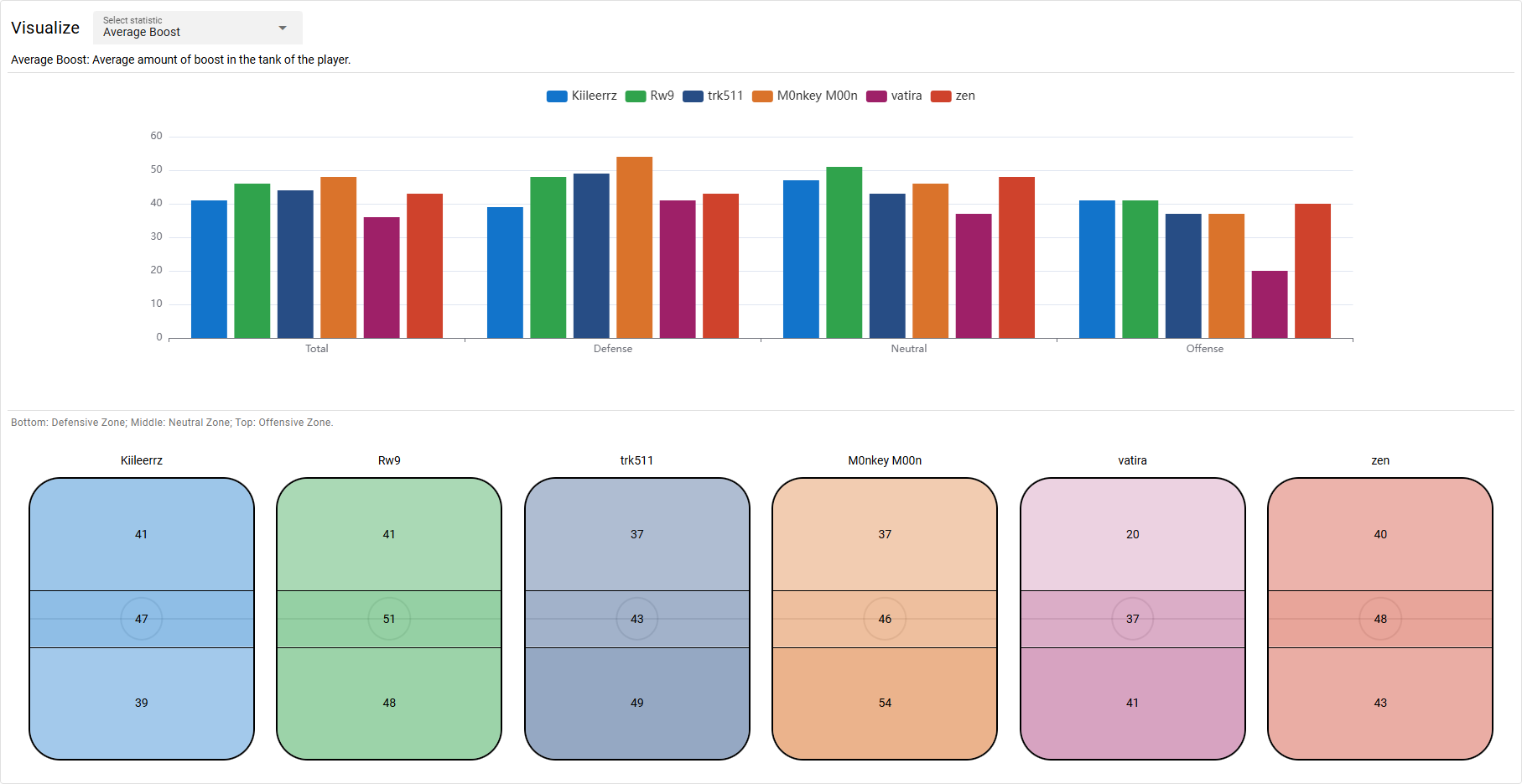
Analyze Series of Games: See the Bigger Picture
For a broader perspective, CARL2’s Analyze Series of Games feature lets you load multiple replays and track trends across matches. Select your files, hit analyze, and watch as the tool compiles player stats and visualizations into a cohesive narrative of your Rocket League journey. This isn’t just about one game—it’s about understanding how you and your team evolve over time.
The Series Overview kicks things off with kill/death maps, pass maps, giveaway maps—all viewable in 3D—and goal maps detailing shot locations and speeds. These visuals show if your team consistently loses possession in midfield or if opponents exploit specific zones. Player Connections graphs teamwork, charting passes between teammates and to opponents, highlighting strong partnerships or frequent miscommunications. Outlier Detection flags inconsistent stats—like a player’s speed spiking one game and dropping the next—linking to Evolution, which breaks down trends game-by-game, such as boost usage or aerial frequency.
Series Averages provides per-player averages, backed by heatmaps, boost pickup maps, radar charts, and zone-specific data. You can compare who dominates boost pads or excels in aerial plays, giving coaches ammo to tailor training. Correlations uncovers hidden links—like more ball touches leading to better passing—while Win vs. Loss Analysis contrasts your performance in victories and defeats, revealing habits like overextending in losses. Evolution tracks long-term changes, showing if your boost consistency is trending up or down, offering a clear path to improvement.
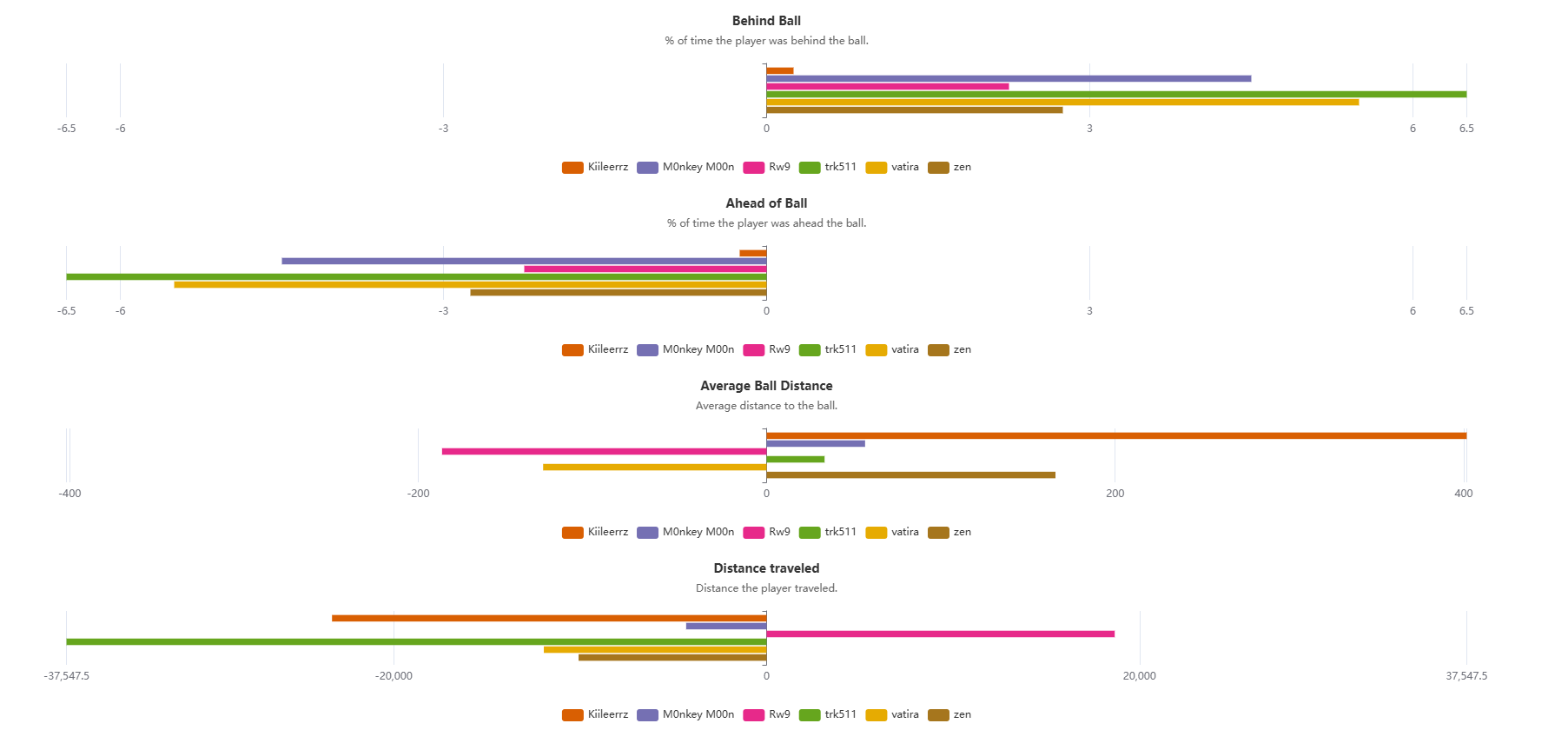
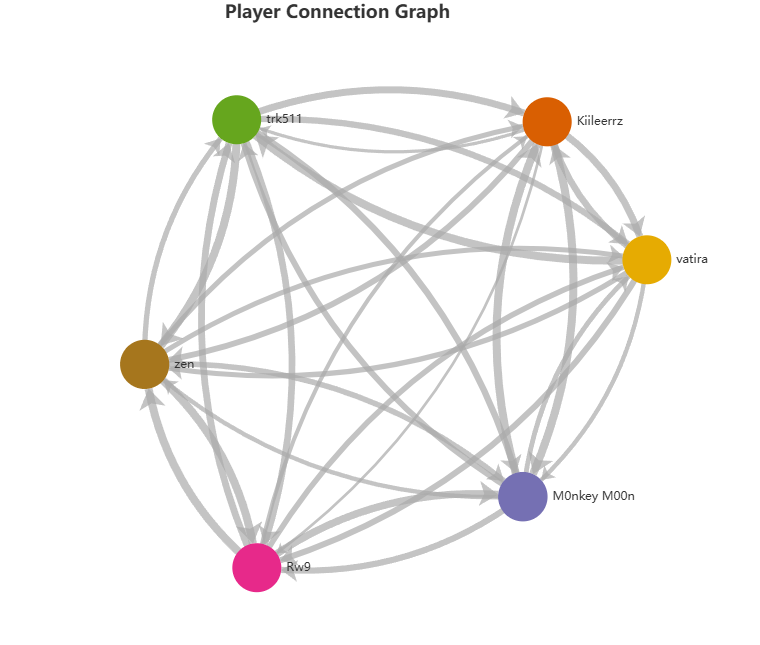
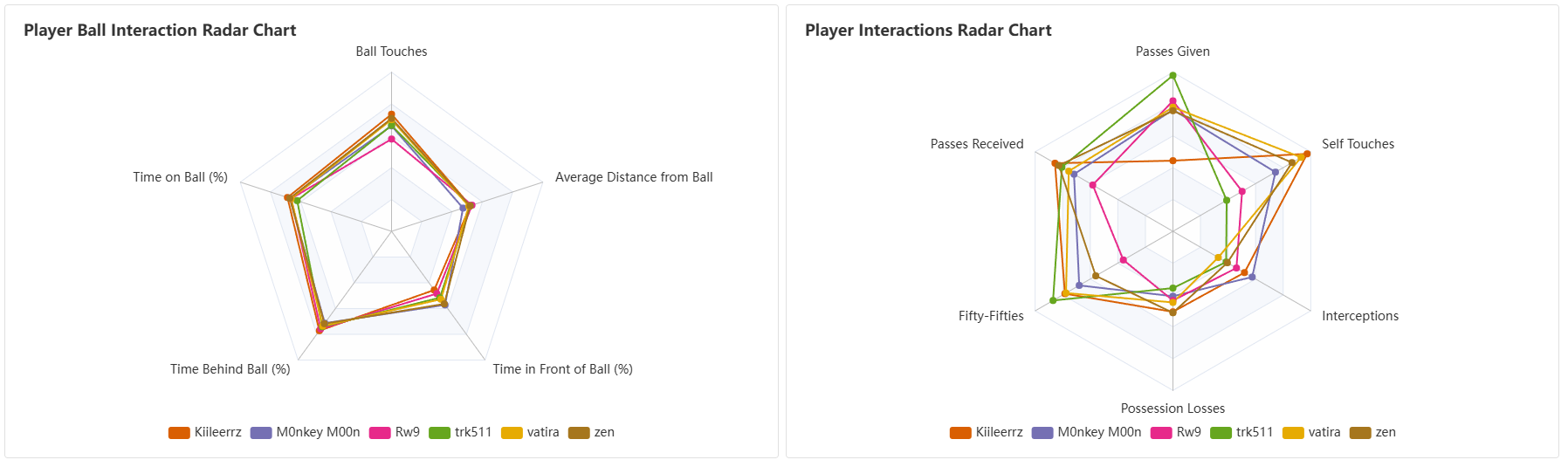
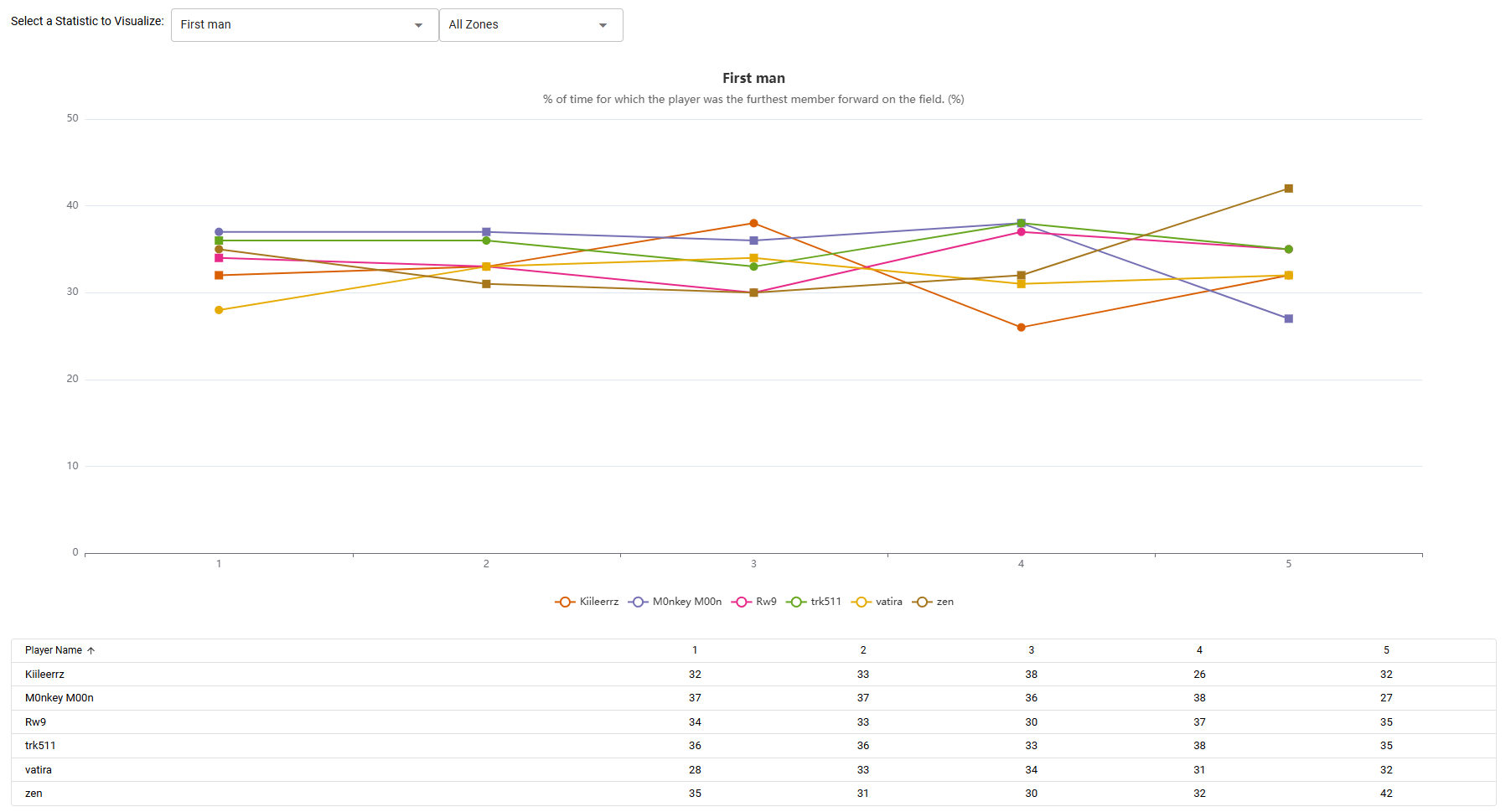
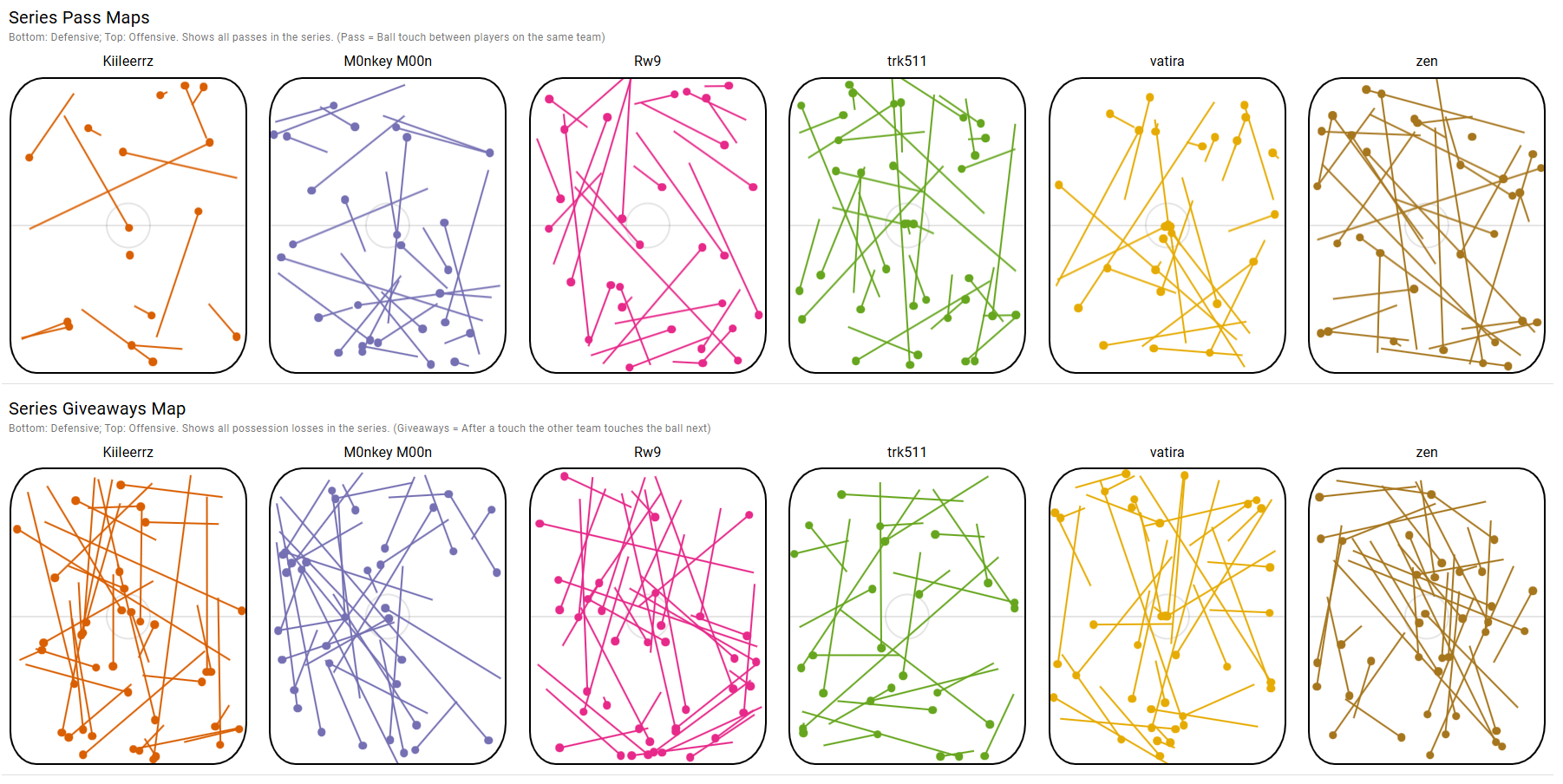
Live Modes: Stay Ahead in Real Time
CARL2’s live modes bring live game tracking to Rocket League, offering real-time tools tailored for players, coaches, casters, and admins. Whether you’re dissecting a replay as it plays or monitoring an ongoing match, CARL2 syncs with the game to deliver instant data, keeping you immersed in the action with insights at your fingertips.
Live Replay Analysis lets you launch a replay in Rocket League and control it within CARL2—rewind, pause, or fast-forward—while a minimap, boost/speed meters, and throttle data update in real time. The minimap shows player positions, boost levels, and connection lines to visualize spacing, with options to tweak settings like adding height indicators. It’s ideal for players reviewing a missed shot or a clutch play right after it happens. Observer/Referee/Match Admin Mode tracks live games with a player list (including ping), game events, and a customizable layout, perfect for admins ensuring fair play in tournaments by monitoring connections and key actions.
Coach Mode elevates practice sessions with advanced stats, team data, and chat history. Coaches can toggle stats—like boost efficiency or positioning—and reorder them to focus on priorities, delivering real-time feedback mid-game. If a player’s boost is consistently low, the coach can suggest rotation tweaks on the spot. Caster Mode optimizes the layout for commentary, spotlighting stats like boost control or supersonic speed to engage viewers. Casters can highlight a player’s aerial streak or boost dominance, adding depth to broadcasts. All spectated games save automatically for later replay analysis, ensuring no moment is lost.
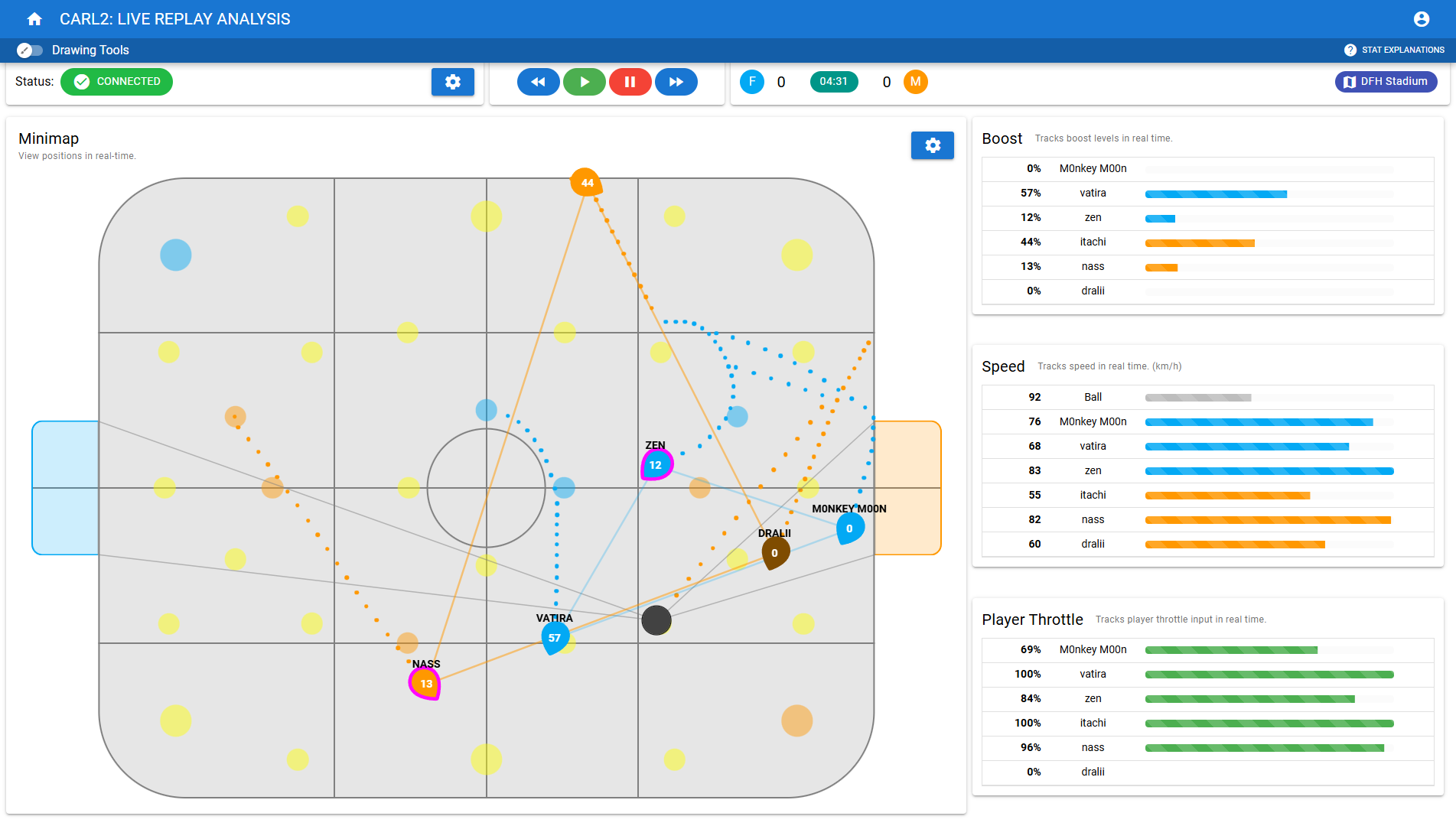
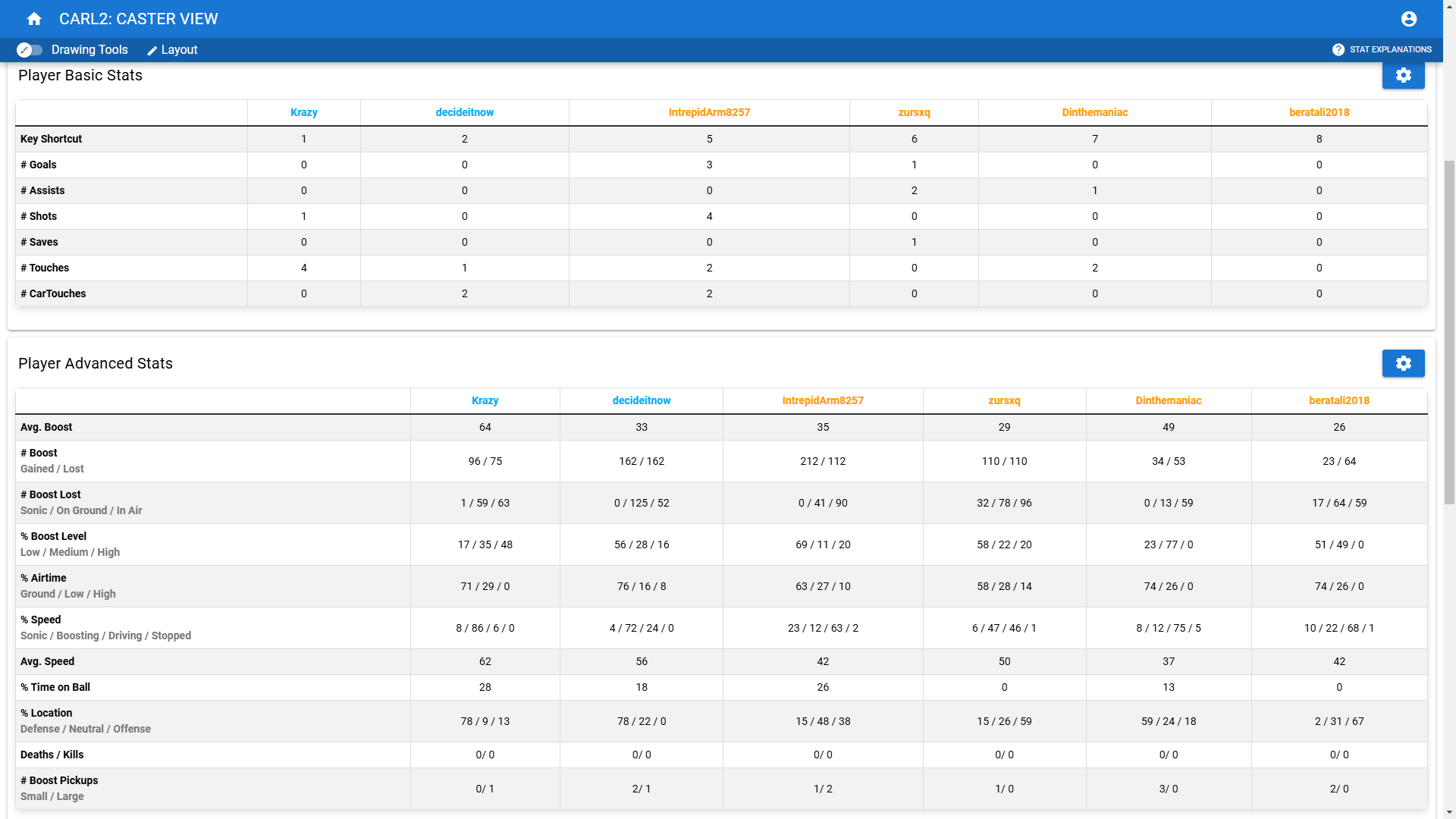
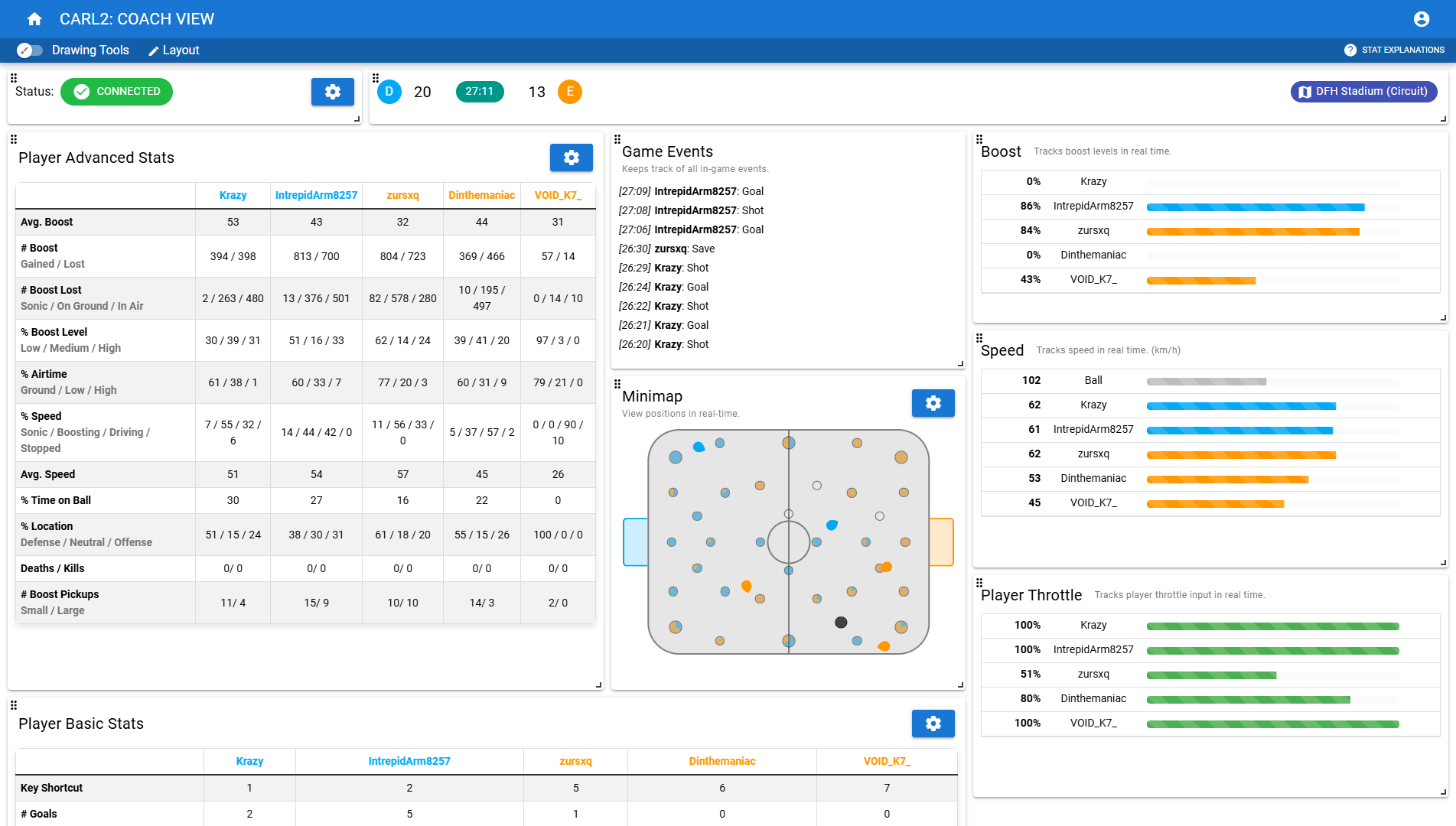
Download CARL2: Your Free Rocket League Advantage
Getting started with CARL2 is straightforward and quick. First, ensure Bakkesmod is installed—it’s a key companion for syncing CARL2 with Rocket League. Then, head to our official site to download the app. After installing, create an account using your email and password, confirm via the emailed link, and you’re set to dive into replay analysis, live tracking, and more. Join our Discord community for support, updates, and to connect with fellow Rocket League fans—it’s the hub for feature requests and troubleshooting.
Once installed, CARL2 greets you with an intuitive interface. The main menu is your launchpad, guiding you to process replays, analyze games, or jump into live modes. The design is clean and responsive, letting you switch between tabs and explore visualizations like heatmaps or boost stats effortlessly. For new users, the Quickstart Guide video below walks you through every step, ensuring you’re up and running fast. Whether you’re a solo player or a team coach, CARL2 makes advanced analysis accessible—and free.
Getting Started with CARL2
New to CARL2? The Quickstart Guide video below walks you through setup, replay processing, and live analysis, ensuring you’re analyzing like a pro in no time. It covers everything from installing the app to exploring your first heatmaps and stats, breaking down each step so you can start unlocking your Rocket League potential right away. Dive in, download CARL2, and take your gameplay to the next level today.
The guide starts with downloading and installing CARL2, then moves into processing your first replay—showing you how to load a file and extract stats in seconds. It walks you through navigating the interface, selecting tabs for single-game or series analysis, and using live modes to track matches as they happen. For extra help, the Discord community offers written resources and real-time support, ensuring you’re never stuck. Whether you’re a player aiming to climb ranks or a coach refining team play, CARL2’s tools are designed to be approachable yet powerful.